티스토리 뷰
※ Controller -----> Service -----> Dao
※ Service 패키지 생성
▶ @Service 어노테이션 설정 시 스프링의 관리 객체에 해당된다.
cf> @Controller, @RestController, @Service, @Repository, @Component가 붙어있으면 관리 객체에 해당된다.
※ DAO 패키지 생성
▶@Repository 어노테이션 설정 시 스프링의 관리 객체에 해당된다.
※ Spring이 관리하고 있는 객체를 가져오는 방법 (n가지)
@Autowired
private Exam04Service exam04Service;1. @Autowired. => DI (Dependency Injection) 스프링이 관리 객체를 자동 주입시킨다.
WebApplicationContext(Spring에서 제공하는 IoC 컨테이너)안에 있는 bean들을 스캔해서
Exam04Service Type의 객체가 있는지 조사를하고, 만약 찾았다면 참조 번지를 exam04Service 필드에 넣어준다.
2. @Resources
※ WebApplicationContext
: Spring Web MVC에서 사용하는 IoC 컨테이너
: ContextLoaderListener와 DispatcherServlet에서 생성할 수 있음
: ContextLoaderListener가 생성한 WebApplicationContext에서는 공유 빈을 관리하고,
DispatcherServlet에서 생성한 WebApplicationContext에서는 개별 빈을 관리한다.
[IoC 관련 Annotation]
<context:component-scan base-package=“com.mycompany”/>
- base-package=“”: Annotation을 찾을 시작 패키지(하위 패키지 모두 검색)
- use-default-filters=“true”: 아래 Annotation을 찾아 관리 빈으로 자동 생성
- @Controller, @Service, @Repository, @Component
1. <context:include-filter> : 관리 빈 생성에 포함될 Annotation 지정
★ use-default-filters="false"
: 이 기능을 꺼버려야 내가 원하는 것만 관리 빈으로 포함할 수 있다.
[(실습) root-context.xml]

<!-- @Service, @Repository만을 찾아서 관리 객체로 등록 -->
<context:component-scan base-package="com.mycompany.webapp" use-default-filters="false">
<context:include-filter type="annotation"
expression="org.springframework.stereotype.Service"/>
<context:include-filter type="annotation"
expression="org.springframework.stereotype.Repository"/>
</context:component-scan>2. <context:exclude-filter> : 관리 빈 생성에서 제외될 Annotation 지정
[(실습) servlet-context.xml]
<!-- @Controller, @RestController, @Component를 찾아서 관리 객체로 등록
@Service, @Repository는 관리 객체로 등록하지 않음(root에서 관리 객체로 관리함.)
-->
<context:component-scan base-package="com.mycompany.webapp">
<context:exclude-filter type="annotation"
expression="org.springframework.stereotype.Service"/>
<context:exclude-filter type="annotation"
expression="org.springframework.stereotype.Repository"/>
</context:component-scan>※ ConnectionPool
- DB는 루트에 공유빈으로 관리되어야 한다.

<bean id="dataSource" class="org.apache.commons.dbcp2.BasicDataSource"
destroy-method="close">
</bean>
1. org.apache.commons.dbcp2.BasicDataSource -> maven에서 다운


2. oracle.jdbc.OracleDriver -> Oracle 사이트에서 직접 다운로드 받아야 한다.

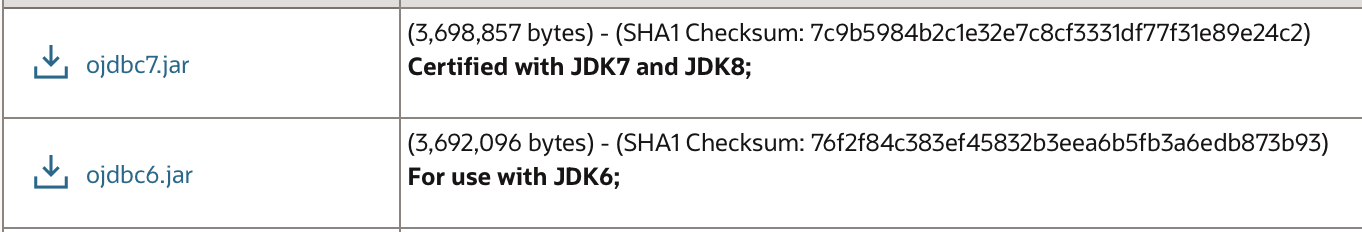
www.oracle.com/database/technologies/jdbc-upc-downloads.html
2-1) 프로젝트에 직접 lib 폴더에 넣기 - 매 프로젝트마다 새로 설치
2-2) maven에 직접 설치 - 한번만 하면됨 && pom.xml에 라이브러리 추가
=> 터미널에서 sh파일 실행시키기
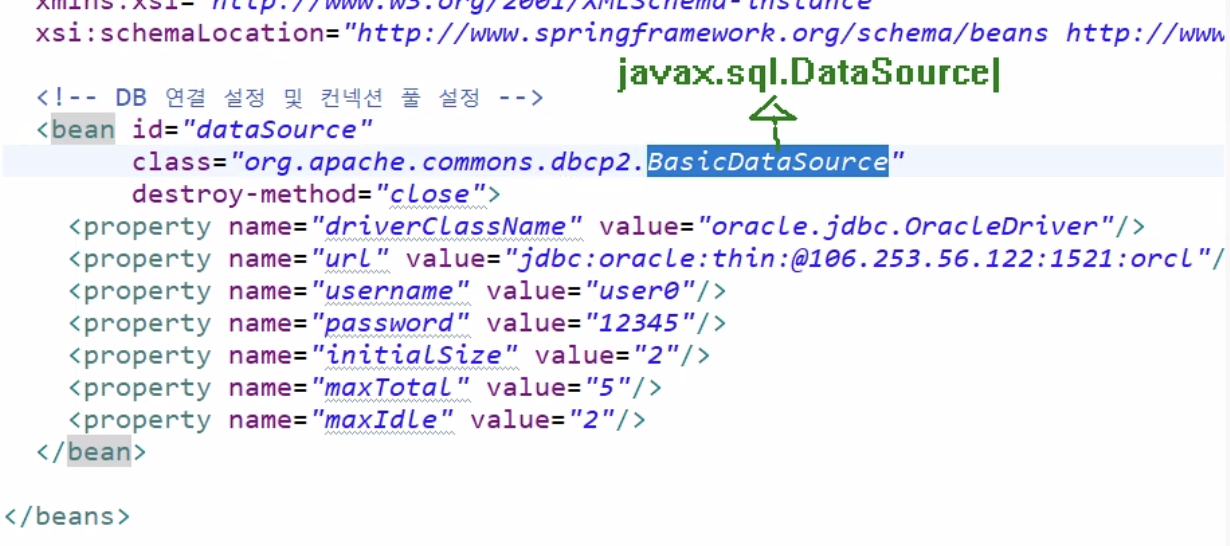
[JDBC API 이용 방법 - Spring은 이렇게 작성 안함 ]
@Autowired
private DataSource dataSource;
// BasicDataSource는 javax.sql.DataSource를 구현한 객체이기 때문에 주입할 수 있다.
@RequestMapping("/content")
public String content(Model model) {
Connection conn = null;
try {
// 커넥션 풀에서 커넥션 객체를 대여해 오기
conn = dataSource.getConnection();
model.addAttribute("connStatus", "성공");
} catch(Exception e) {
e.printStackTrace();
model.addAttribute("connStatus", "실패");
} finally {
try{
// 커넥션 풀로 커넥션 객체를 반납하기
conn.close();
}catch(Exception e) {}
}
return "exam04/content";
}
3. MyBatis 라이브러리 설정


'Web > Spring' 카테고리의 다른 글
| [Spring] 스프링 시큐리티 구조 - 1 (0) | 2021.04.21 |
|---|---|
| [Spring] Cookie / Session (0) | 2021.03.29 |
| [Spring] ORM vs MyBatis / SqlSessionTemplate (0) | 2021.03.28 |
| [Spring] Spring Legacy Project 설정 / Maven(빌드툴) / Log4j (0) | 2021.03.16 |
| [Servlet] Dynamic web project / Servlet / Controller (0) | 2021.03.15 |
- Total
- Today
- Yesterday
- @functools.lru_cache
- method와 function
- 자바스크립트Call-back
- yarn start
- 익명자식객체
- nunjucks
- jre
- Git
- 자바스레드
- os
- java
- nodejs
- 자바빌드도구
- 클래스와객체
- 자바스크립트Promise
- 백준2206 파이썬 풀이
- 메이븐 저장소
- 인스턴스멤버
- @functools.wraps
- 백준
- es6모듈
- dynamic-project
- sequelize.fn
- ES6
- 생성자필드메소드
- 사용자정의예외클래스
- @functools.singledispatch
- 객체지향개념
- 정적멤버
- jdk
| 일 | 월 | 화 | 수 | 목 | 금 | 토 |
|---|---|---|---|---|---|---|
| 1 | 2 | 3 | 4 | 5 | 6 | 7 |
| 8 | 9 | 10 | 11 | 12 | 13 | 14 |
| 15 | 16 | 17 | 18 | 19 | 20 | 21 |
| 22 | 23 | 24 | 25 | 26 | 27 | 28 |
| 29 | 30 | 31 |
